Galaxy AI Features 2025 – Samsung Galaxy ke AI Tools ka Full Tutorial
Galaxy AI Features in 2025 – Samsung Galaxy AI Full Tutorial
English: Samsung Galaxy AI brings powerful AI tools right into your phone—from photo editing to voice translation, writing assistance to video enhancements.
📸 Photo & Creativity Tools
- Generative Edit: Object removal, background expansion, intelligent resizing in your Gallery app.2
- Sketch to Image / Drawing Assist: Convert your sketches to stylized images via Air Command or Samsung Notes.3
✍️ Writing & Translation Tools
- Writing Assist: Perfect grammar, tone correction, and multi-language suggestions in Samsung Keyboard.4
- Live Translate & Transcript Assist: Real-time voice translation during calls/messages, plus transcript generation.5
🎬 Video & Audio Enhancements
- Audio Eraser: Remove background noise from recordings with AI voice detection.6
- Auto Trim: Automatically highlight the best video clips using AI.7
- Instant Slow‑Mo: Add slow-motion effect after recording—hold on screen while playback.8
🧠 Smart Assist & Productivity
- Browsing Assist: Summarizes webpages into bite‑size key points for quick reading.9
- Note Assist: Summarize meetings, correct text, auto-format notes—even handwritten ones.10
- Now Bar & Now Brief: Lock‑screen widgets and daily briefing summaries powered by Gemini-powered AI.11
🔒 Privacy & On‑Device Control
You can choose whether your data is processed on-device or via cloud. Disable AI features individually if you want more privacy.12
📌 Hindi Summary:
आप Samsung Galaxy AI का use करके photos edit कर सकते हैं, languages बोल-बतँत सकते हैं, videos highlight कर सकते हैं और notes आसानी से बना सकते हैं। सभी tools आसान हैं और 2025 तक मुफ्त रहेंगे।13
💡 Tips:
- Ensure you’re on One UI 6.1 / 7 update and signed into your Samsung account.14
- Available only on supported devices like Galaxy Z Fold7, Z Flip7, S25 series, Tab S10/S9.15
- Customize AI settings in Settings → Galaxy AI to choose what features to enable.
✨ Samsung promising “AI for All” with Galaxy AI ecosystem that works across photos, video, notes, translation, and more.16


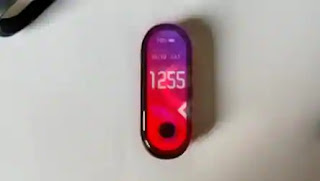
Comments
Post a Comment